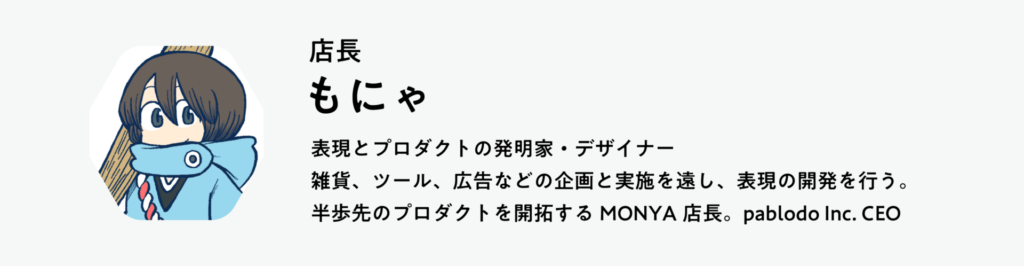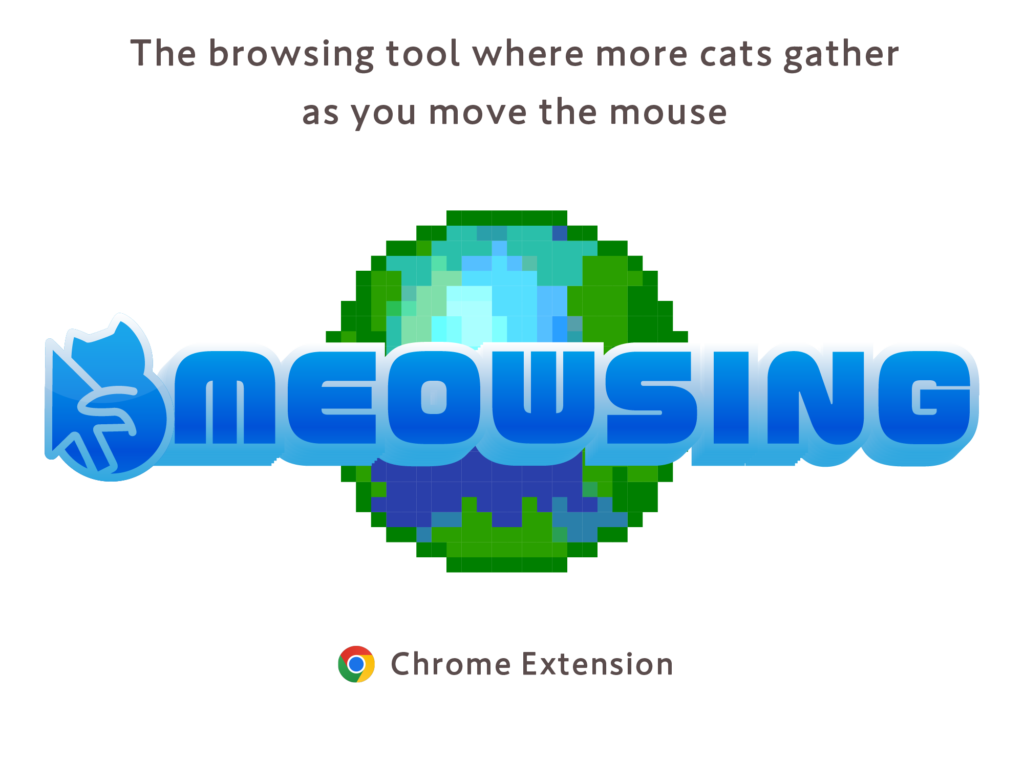

About

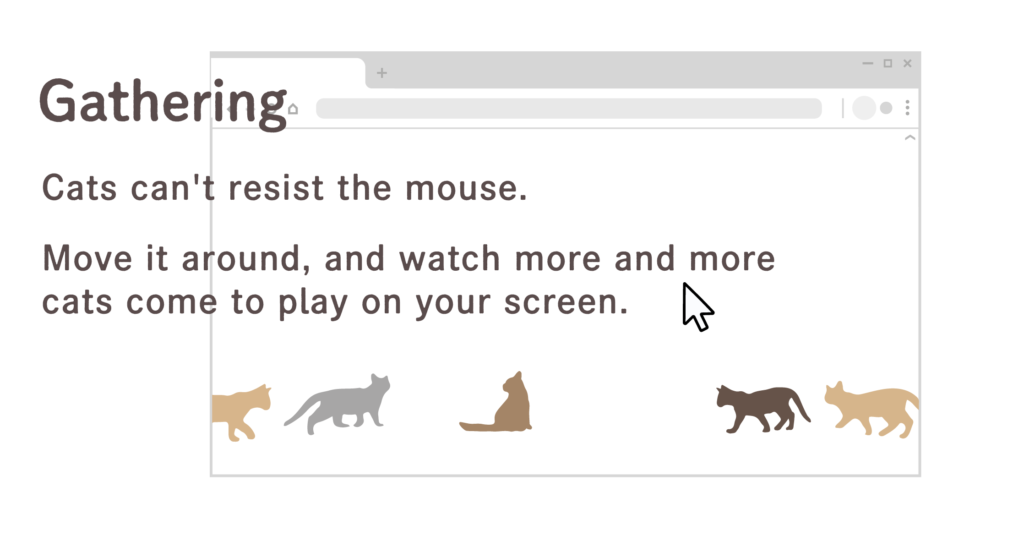
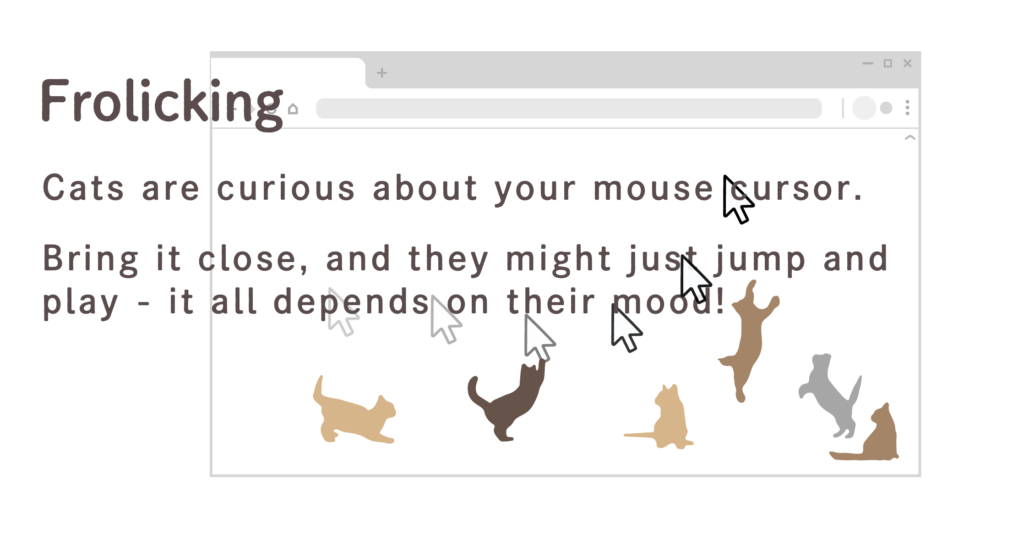
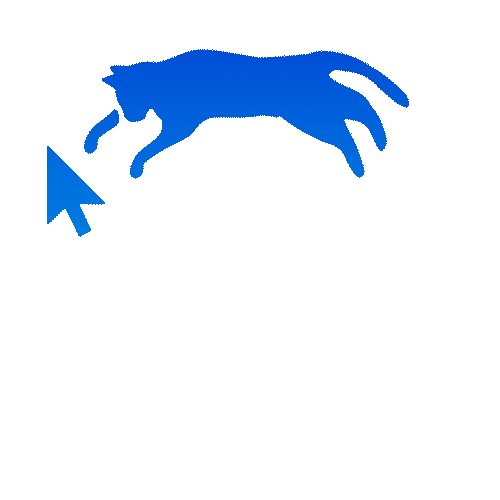
How to Install
Install

The free version allows up to one cat to visit you.
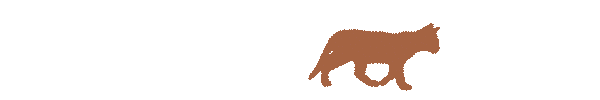
Upgrade to Pro
Upgrade your Google Account
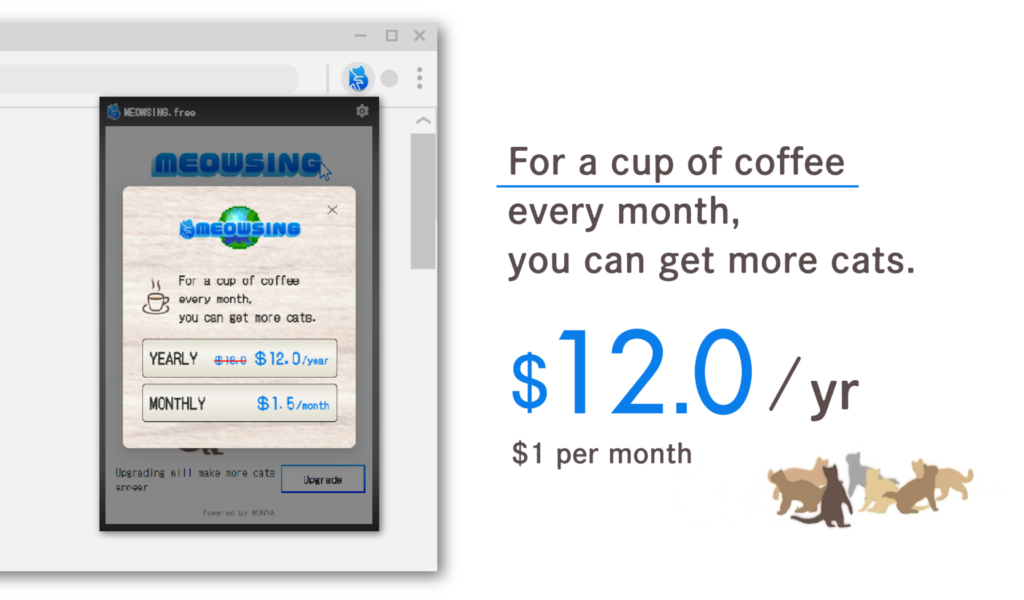
STEP1. Link MEOWSING with your Google Account
Click “Upgrade”( or “Sign in with Google Account”).Follow the instructions in the popup to grant access.
A gear icon in the top right corner indicates a successful link.
*Linking alone does not incur any charges.
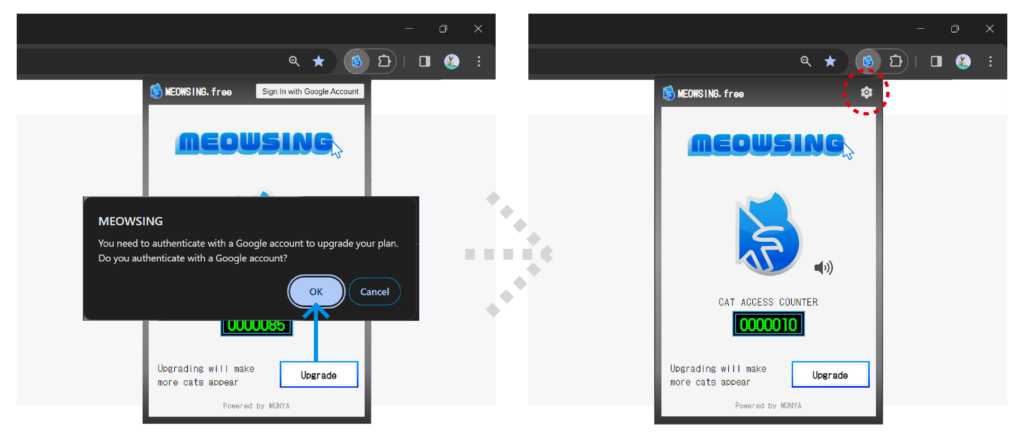
STEP2. Complete Subscription Registration
Once linked, pressing “Upgrade” will display the payment screen. Enter the required details and complete the payment to upgrade your logged-in Google Account.*Upgrade is reflected per Google Account. Please check the name in the top right corner before upgrading.
*※We only accept credit card or Google Pay payments.
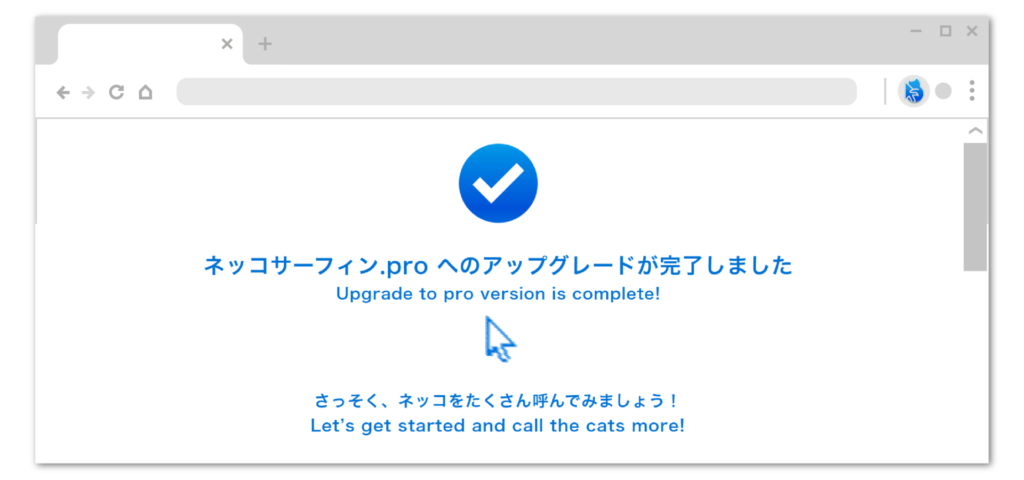
If Already Upgraded: By linking an upgraded account via “Link with Google Account”, the Pro version features will be automatically activated.
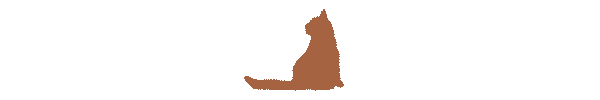
Frequently Asked Questions
Q. Cats aren’t appearing
- First, open the popup and check if the cat mode is on, then try reloading the site.
If the issue persists, please remove the extension and re-download it.
Q. I downloaded it on Microsoft Edge, but it doesn’t work properly.
- This tool is only compatible with the Chrome browser. While Chrome extensions can be downloaded in other browsers, this is not recommended.
Q. The cats disappear when I navigate to a different site.
- Except for some dynamic sites, the cats get startled and scatter when you navigate pages.
Remember, keeping a good distance with the cats is also important. Please call them again.
Q. I want to change the linked Google Account
Q. I get an ‘Error 400: unsupported_response_type’ and can’t link my account
Q. I want to cancel my subscription
Q. Can I use the pro version across multiple devices?
Q. My upgrade to the pro version is not applied
- Logging out from the Chrome browser will also unlink the account. Please link again with the account you wish to use.
-
This error occasionally occurs with some accounts.
Please try the following steps:
① In Chrome settings, delete ‘Cookies and other site data’ and ‘Cached images and files’
② Restart the Chrome browser
※In the affected Chrome browser, while logged into your Google Account, navigate to this link (chrome://settings/clearBrowserData) and select the above two options before clicking ‘Clear data’.
If the issue persists, try changing the Google Account you wish to authenticate with or reinstalling the Chrome browser. If the problem still remains unresolved, please contact us with your details at our inquiry page.
- For cancellation instructions, please visit Cancel Subscription.
- Yes, it’s possible. The pro version upgrade is linked to your Google Account.
By logging into the Chrome browser with the upgraded Google Account, you can enjoy the pro version on different PC devices.
- Please check if the upgraded Google Account and the one currently linked to MEOWSING are the same.
If the issue persists, there might be a payment error, and your Google Account may not have been correctly upgraded. For further assistance, please contact us with your purchase details at our inquiry page.
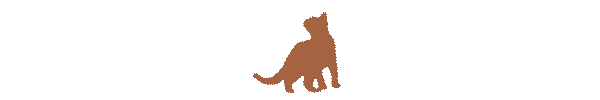
~そのほか、手に入る雑貨アイテムなどはこちらから~
半歩先の雑貨/アプリを開拓するプロダクトブランド
© 2023 MONYA All rights reserved.